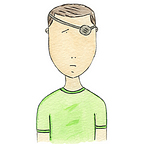I ran into a new issue. I have a policy that is pushing a package that I’m not clear on what it’s doing. What's worse, the policy is pending or failed on a large number of machines. To confuse matters, I have 3 different Google Chrome packages but no idea what the differences are.
I wanted to download the packages and open them with something like Suspicious Package to see what they are actually doing.
Since there’s no “Download” option in Jamf for your pkg, and I don’t want to install the package to figure out if it’s working. You can create a policy, cache the package, scope it to your machine and then copy the package to your desktop.
- Create a new policy
- Add each package you want to download
- Set the Action to Cache
- I made the policy available in Self Service, so I wouldn’t have to wait for a check-in
- Scoped the policy to only my machine
After you install the packages, we need to change to the cache directory. Open Terminal, switch to root, and verify the packages are downloaded.
sh-3.2# sudo su
sh-3.2# cd /Library/Application\ Support/JAMF/Waiting\ Room/
sh-3.2# ls -1Now, let’s copy the packages (ignore the cache.xml files) to our desktop and change the owner so we can examine them.
#copy pkgs to your desktop
cp Google Chrome new.pkg /Users/username/Desktop/
cp Google Chrome.pkg /Users/username/Desktop/
cp googlechrome.pkg /Users/username/Desktop/#change the owner from root, to your user account
chown username /Users/username/Desktop/Google Chrome new.pkg
chown username /Users/username/Desktop/Google Chrome.pkg
chown username /Users/username/Desktop/googlechrome.pkg
```
If all you needed to do was download the packages, you’re done! In my case, I want to see what they are installing, so I’ll open them with Suspicious Package.
This package, Google Chrome new.pkg is installing v89.04.4389.90! Maybe this was new at some point, but clearly poorly named now.
Turns out the package that was causing me the most issues was googlechrome.pkg which was trying to install Chrome to the System volume, instead of “/Applications”, which was causing it to fail on every client it was scoped to.